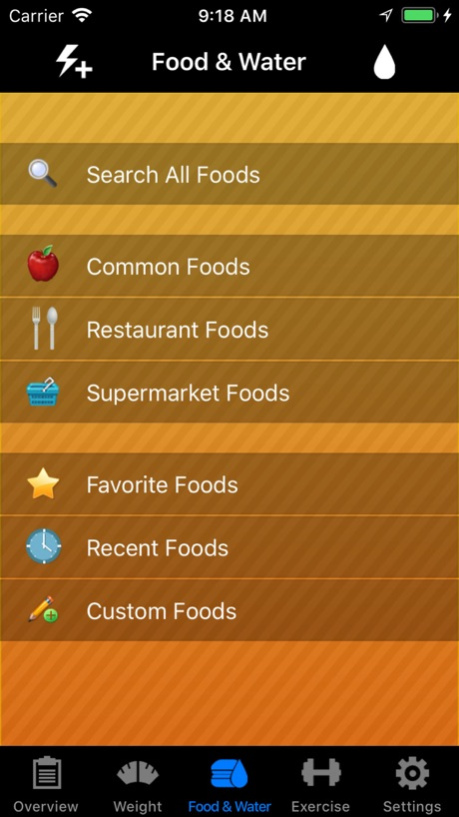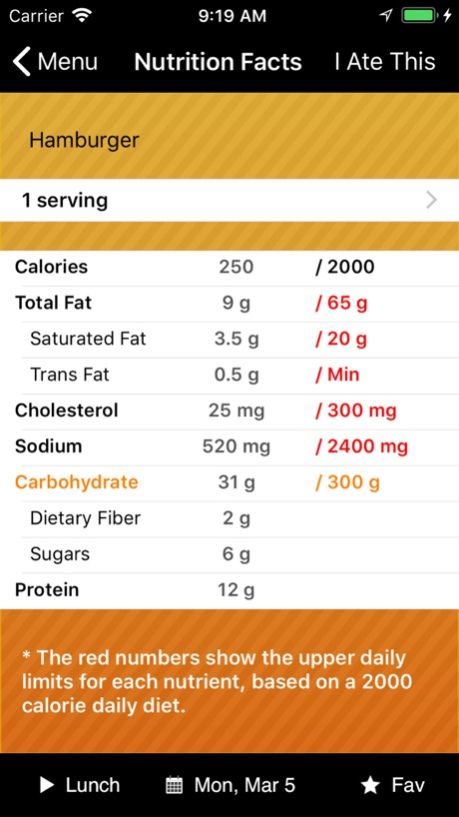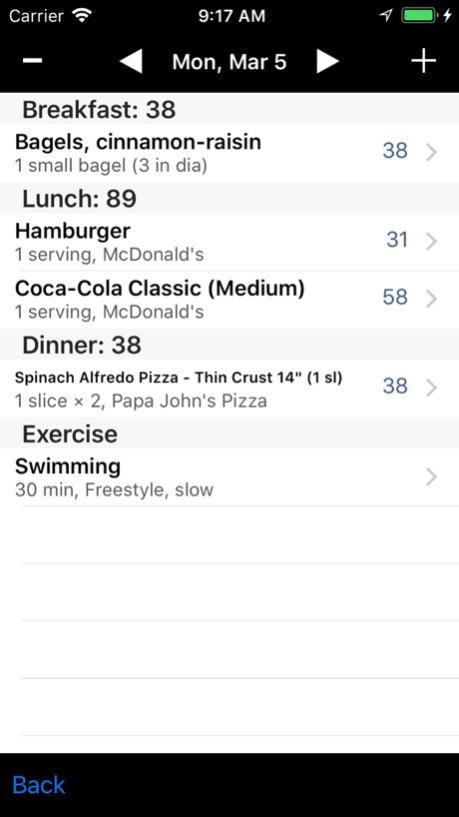Carb One ~ Carb Counter 3.1
Continue to app
Paid Version
Publisher Description
With Carb One, you can track your carbohydrate, calorie and water intake as well as exercise and weight history.
Carb One is a complete and easy-to-use Carbohydrate Tracker application.
The app is designed for people who are on a low-carb diet. Restricting carbohydrate consumption is well-known to be helpful for weight control or for the treatment of obesity. In addition, the app can be especially helpful for people with a carb-sensitive health problem like diabetes.
The carbohydrate tracker also enables you to track calorie and water intake as well as exercise and weight history.
The app does not require internet connection.
■ Features
* About 100,000 food items
* Over 300 restaurants
* Over 1,200 food brands from 100 manufacturers
* Over 250 exercises
* Carbohydrate Tracking
* Calorie, Water, Exercise, Weight tracking
* Nutritional facts including Carbohydrate, Calories, Total Fat, Saturated Fat, Trans Fat, Cholesterol, Sodium, Dietary Fiber, Sugars, and Protein
* Displays daily carbohydrates budget
* Displays recommended upper limits for nutrients
* Able to export log data via email and view in Excel
* Able to view and edit food and exercise logs
* Full screen graphs on Carbohydrate, Calories, Total Fat, Saturated Fat, Trans Fat, Cholesterol, Sodium, Dietary Fiber, Sugars, Protein, Weight, Water and Calories burned off by exercise
* Quick Display setting - Able to select up to two nutrients to be displayed right beside food names. This way, you can have a quick look at the selected nutritional values without clicking into each food item
* Do not need internet connection (offline based)
■ Food & Water
* Fast as-you-type search for all food items
* Handy restaurant index in alphabetical order
* Handy supermarket brand index in alphabetical order
* Large common food database
* Able to search by food category
* Able to bookmark favorite food items
* Able to view recently saved food items
* Able to create your own custom foods (single foods & recipes)
* Able to record daily water consumption
* Able to set the size of water containers
■ Exercise
* Fast as-you-type search for all exercises
* Handy exercise index in alphabetical order
* Able to select between different intensities and types
* Able to bookmark favorite exercises
* Able to view recently saved exercises
* Able to create your own exercises
■ Graph
* Able to select between three time periods (All / Weekly / Monthly)
* Able to view average values of carbohydrates, calories taken in, calories burned off, water and other nutrients taken in for selected period
* Displays recommended upper limits for nutrients
Sep 25, 2018
Version 3.1
* Improved iOS 12 compatibility
* Fixed minor bugs
About Carb One ~ Carb Counter
Carb One ~ Carb Counter is a paid app for iOS published in the Health & Nutrition list of apps, part of Home & Hobby.
The company that develops Carb One ~ Carb Counter is Euliax Inc.. The latest version released by its developer is 3.1.
To install Carb One ~ Carb Counter on your iOS device, just click the green Continue To App button above to start the installation process. The app is listed on our website since 2018-09-25 and was downloaded 4 times. We have already checked if the download link is safe, however for your own protection we recommend that you scan the downloaded app with your antivirus. Your antivirus may detect the Carb One ~ Carb Counter as malware if the download link is broken.
How to install Carb One ~ Carb Counter on your iOS device:
- Click on the Continue To App button on our website. This will redirect you to the App Store.
- Once the Carb One ~ Carb Counter is shown in the iTunes listing of your iOS device, you can start its download and installation. Tap on the GET button to the right of the app to start downloading it.
- If you are not logged-in the iOS appstore app, you'll be prompted for your your Apple ID and/or password.
- After Carb One ~ Carb Counter is downloaded, you'll see an INSTALL button to the right. Tap on it to start the actual installation of the iOS app.
- Once installation is finished you can tap on the OPEN button to start it. Its icon will also be added to your device home screen.